Ready to put your business online? Chances are if you’ve been researching how to start selling online, Shopify has already made its way onto your radar.
Their marketing is so on point that most people almost instantly associate ecommerce with Shopify — and honestly, I don’t blame them. Shopify is a fantastic platform for getting an online store up and running, especially for business owners who have never built a website before.
But — and this is a big but — there are some important things I think every new store owner should know before diving in. Speaking as a web designer who’s built with Shopify and other platforms like WordPress, here’s what you should keep in mind:
1. Shopify is Easy to Use — But Not Always Easy to Customize
One of Shopify’s biggest strengths is its simplicity. Out of the box, Shopify makes it very easy to add products, set up payments, and start selling.
Its biggest weakness? Customization.
If I land on a Shopify store (especially one built with a free theme), I can usually tell within a few seconds. It’s not necessarily a bad thing — clean design, clear product layouts, and fast-loading pages work. But after building and looking at so many Shopify sites, I can’t help but notice how similar they all feel.
Coming from a background where I often build websites with WordPress (where customization is basically limitless), Shopify feels a lot more boxed in.
2. Themes Are EVERYTHING — Choose Wisely
Upon starting a Shopify store, one of the first choices you need to make is choosing a theme. Your Shopify theme controls a lot:
- How your products are displayed
- The layout of your pages
- What customization options you have
- And ultimately, your customer’s shopping experience
While Shopify does offer free themes, I highly recommend not just picking one because it’s free. Take time to explore your options, look at customization settings, and read through what’s possible (and what’s not).
Sometimes investing in a premium theme upfront can actually save you money down the line because it might include features or layout options that would otherwise require a paid app.

3. Apps = Features (But Also Monthly Fees)
Here’s something a lot of new Shopify store owners don’t realize right away: Shopify’s built-in features are pretty basic — and if you want your store to do more than the essentials, you’ll likely need to install apps.
Think of Shopify apps like add-ons for your store. They’re separate tools built by third-party developers that add specific features or solve certain problems.
This isn’t unique to Shopify. Other website platforms work the same way. For example, WordPress uses what’s called plugins, which are basically the same idea: extra tools you install to expand what your site can do.
But here’s the key difference…
- WordPress has a huge library of plugins (many free) that offer a lot of powerful features at no cost.
- Shopify apps, on the other hand, are mostly paid — and usually at a monthly rate.
It’s not uncommon to see a Shopify store owner paying $29/month for Shopify itself… then another $10 here, $15 there, $20 somewhere else — just for the apps they need to run their store the way they want.
This doesn’t mean apps are bad! Many of them are absolutely worth the price for what they help you do. But it does mean you should plan ahead and budget for these extra costs, especially if you have specific features in mind.
My advice?
- Before you sign up for Shopify, think about what features your store must have.
- Look for themes that already include as many of those features as possible.
- Then, check the Shopify App Store to see if adding the rest will fit your budget.
Apps are one of Shopify’s biggest strengths — but they’re also one of the easiest ways for costs to sneak up on you.

4. Custom Code is Possible (But Not Always Practical)
Shopify does allow for adding custom code to your theme, which is awesome for developers like me. But for the average business owner? It’s not exactly beginner-friendly.
Many customizations require editing the theme’s code files, working with Liquid (Shopify’s templating language), or hiring a developer.
Bottom line: if your store’s success depends on heavy customization or super-unique functionality, Shopify might not be the easiest or cheapest way to get there.
Final Thoughts: Shopify is Powerful — But Know What You’re Getting Into
Don’t get me wrong — I like Shopify a lot. It’s user-friendly, reliable, and specifically built for ecommerce. For many business owners, it’s absolutely the right choice.
But it’s important to go into it with your eyes open:
- The platform is built for simplicity.
- Choose your theme carefully.
- Apps can add up quickly.
- Customization has limits — unless you’re comfortable with code.
At the end of the day, no platform is perfect. Shopify’s biggest strength is making ecommerce approachable for beginners — just make sure you’re aware of the hidden costs and limitations that come with that convenience.
Need Help With Your Shopify Store?
If you’d like help with your own Shopify store, reach out! We’d love to chat and help you build a store that looks good and sells well.




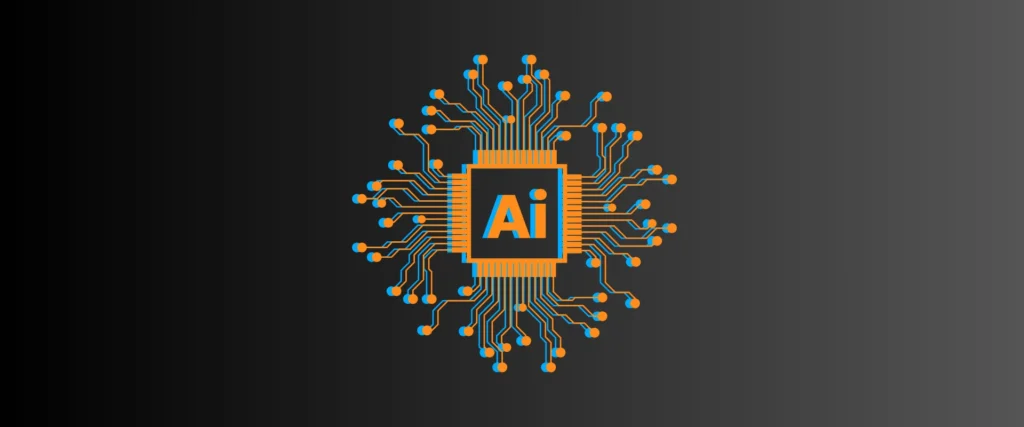


One Response